I recently picked up a copy of Topaz Adjust 5 (released November 15th 2011), and fell in love with it! Here is a simple mini-review and some first impressions of Adjust 5.
Topaz Adjust is a photo-editing plug-in developed by Topaz Labs that integrates into editors (such as Photoshop) by adding auto exposure, contrast, and color-correcting tools, along with many tonemapping presets for easy one-click image enhancement.
Topaz Adjust’s biggest strength is definitely its powerful preset selection for image enhancement. Adjust 5 includes hundreds of HDR and tonemapping effect presets that are easily applied to an image. This makes brining out detail, adding texture, correcting color and exposure, creating unique HDR effects to an image very simple (and fun!) to do. I’m a huge fan of tonemapping and image enhancement algorithms, so it makes sense why I really like Adjust’s nice collection of easy effects.
The digital darkroom environment provided by Adjust 5 (pictured above) arranges all the presets on the left side pane, a live effect preview in the center (with optional original/current split), and some fine-tuning slider-bars on the right side pane. With its intuitive interface, I could spend hours simply clicking on presets and seeing the instant preview – it’s easy and quite fun. Plus, the ability to fine-tune and “stack” the presets is great as well.
Pro tip: Use the “Transparency” slider in “Finishing Touches” section on the right side to simulate layers and stack effects. Also note, Topaz Adjust is essentially just all the sliders on the right, and the presets are just that: pre-configured slider bar settings… but super useful and fun!
For even more information on Adjust 5, Everyday HDR has an excellent review of Topaz Adjust 5 [here], as well as a great introductory video tutorial [here].
Now, for some first impressions:
Pros:
- Hundres of one-click tonemapping/enhancement presets
- Intuitive, easy interface
- Integration into programs such as iPhoto, Photoshop, etc…
- Several slider-bars for fine-tuning and finishing touches
- Nice variety of nifty effects
- Did I mention presets with live preview?
Cons:
- No explicit layers (instead, adjust transparency of effects before applying them)
- Sometimes slow to load and/or sluggish when mousing over presets
Topaz Adjust 5 has easily become my new favorite addition to my photo-editing workflow! Kudos to Topaz Labs for their incredible product.
See some examples of Topaz Adjust in action!
Below are some recent photos of mine that have been “adjusted” with Topaz Adjust 5…

Update: Topaz Labs just released their own Adjust 5 video [link].
Update: Topaz Adjust 5 in Linux!

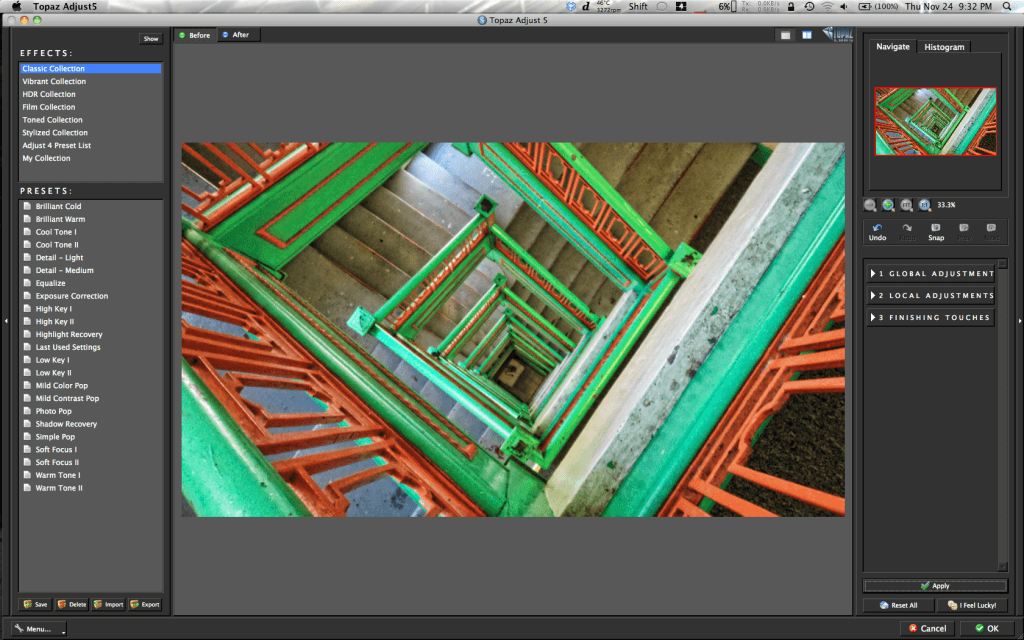

Just wanted to say you have a great site and thanks for posting!…
I am a long time user of Adjust 4. I find Adjust 5 has smoother results but the workflow is much slower. The slider panels close automatically everytime you change presets. The nested panels are slow to move through. The number and organization of the presets is somewhat laborious. And the automatic layer creation was removed from the demo software. I find Nik’s Color Efex 4 more straightforward right now.