ChatGPT, a language model developed by OpenAI, has the ability to generate human-like text based on the input it receives. This makes it an ideal tool for writing blog posts, articles, and even books. In this short post, we’ll explore how you can use ChatGPT to write a blog post.
The first step is to start a conversation with ChatGPT and provide it with a prompt or topic. You can do this by simply typing in a sentence or two about the topic you want to write about. For example, if you want to write a blog post about the benefits of using ChatGPT for writing, you might start the conversation with “What are the benefits of using ChatGPT for writing?”
Once you’ve provided the prompt, ChatGPT will generate text based on your input. You can then refine the output by providing additional information and making suggestions or corrections. You can also ask follow-up questions to get more specific information about a particular topic.
After you’ve received the text from ChatGPT, you can then copy and paste it into a blog post editor and start editing it. You may need to make some changes to the text to ensure it reads well and makes sense, but the amount of editing required will vary depending on the quality of the output from ChatGPT.
In conclusion, using ChatGPT for writing blog posts is a fast and efficient way to generate high-quality content. With its ability to understand and respond to prompts, it can save you time and effort compared to writing a blog post from scratch. If you’re looking for a tool to help you write blog posts or articles, give ChatGPT a try!
In addition to writing text, ChatGPT can also be used in combination with AI image generation technology to add images to your blog post. AI image generation is a form of artificial intelligence that creates images based on written descriptions or textual prompts. By using ChatGPT to provide descriptions or prompts for the images, you can easily create custom images to accompany your blog post.
For example, if you’re writing a blog post about the benefits of using ChatGPT for writing and you want to include an image of someone using a computer to write, you could provide the following prompt to an AI image generation tool: “A person sitting at a desk, typing on a computer and looking satisfied with the text on the screen.” The AI image generation tool would then create an image based on this prompt, which you could then add to your blog post to help illustrate your points.
In this way, using ChatGPT in combination with AI image generation technology allows you to quickly and easily create both text and images for your blog post, making the process of creating content faster and more efficient.
I hope you found this information about using AI generation tools for writing blog posts to be useful. Whether you’re a professional writer or just starting out, these tools can help you create high-quality content more efficiently. If you’re looking for a way to save time and effort when writing blog posts, I encourage you to give tools such as ChatGPT and AI image generation a try. If you have any questions or would like to learn more about these tools, feel free to ask!

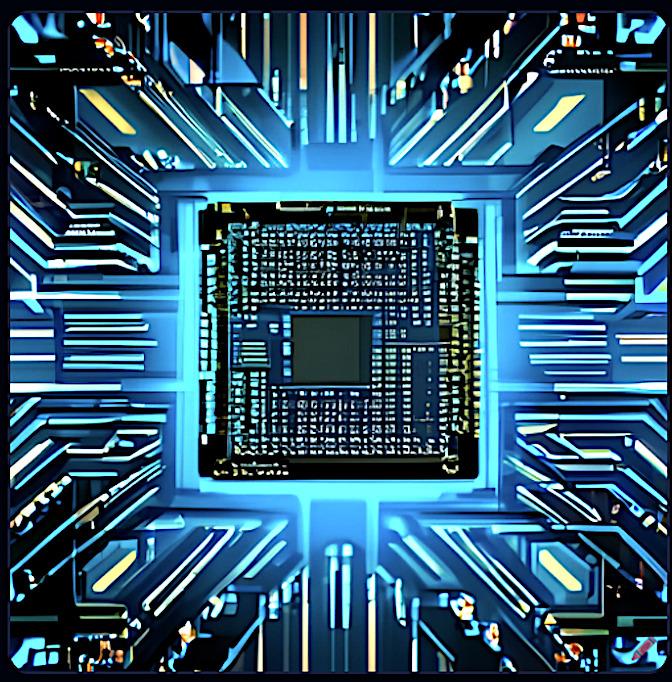

Generating post just like that? That is so cool!
Lol at the hands in the generated pic!