About one year ago, I wrote about a simple example of Image Processing with LibJacket + OpenCV… and the trend continues today. In this post, I demonstrate how ArrayFire (an improved version of LibJacket) can easily interop with OpenCV, through a simple example of unsharp maksing (local contrast enhancement).

Program Flow:
- Capture steaming webcam video via OpenCV
- Convert current frame OpenCV Mat to an ArrayFire array
- Change colorspace from RGB to HSV
- Apply unsharp masking (LCE) to the V-channel (based on slider-bar value)
- Convert back to RGB
- Compute before and after V-channel histograms
- Display images and plot V-channel histograms
- Use OpenCV’s trackbar to interactively adjust strength of LCE live


The 2 screenshots above show unsharp mask adjustment values of 1.0 and 5.0 (amount of difference layer to multiply back into original). It is interesting to see how the histogram gets progressively smoother as the “enhancement” factor increases.
OpenCV Mat to Arrayfire ArraY Conversion
OpenCV uses a row-major, packed BGR memory layout, where as ArrayFire uses a column-major, channel based (RGB are separate planes) memory layout. The conversion between the two is pretty simple; here is a snippit from the code running in the demo above:
Try it out for yourself!
- Download the webcam_demo.cpp source, the Makefile and the README
- Install ArrayFire and OpenCV
- Or just browse the source online
Tested on a MacBook Pro using Mac OSX Lion, with ArrayFire 1.1, OpenCV 2.4.1, gcc 4.2.1, and should work on Linux too, but unsure about Windows.
Enjoy!
Update:
Same app using the meanshift function available in the ArrayFire nightly builds; makes everything cartoon-like 🙂
Update
Thanks to a request in the comments, I’ve updated [here] a faster way to convert cv::Mat to af::array , as well as handling all channel types, and even converting arrays back to Mats! Below are what is new:
Again, these new functions [now in af_helers.cpp / af_helpers.h] have not yet been integrated into this example program, but are added for example and can be used standalone.

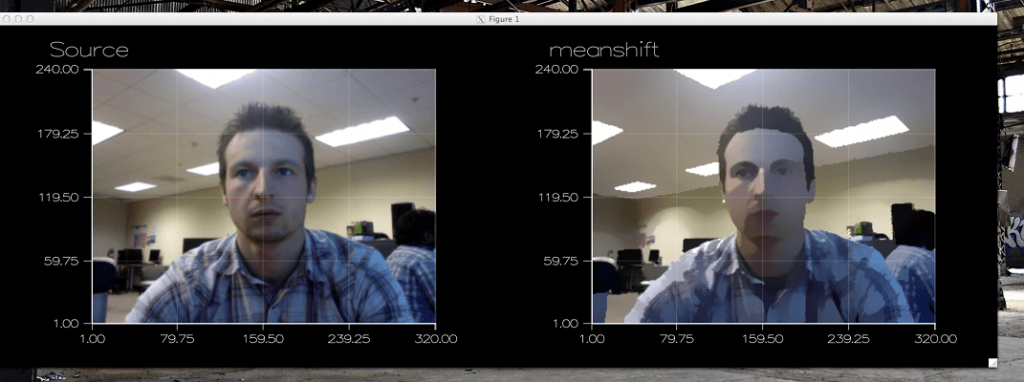
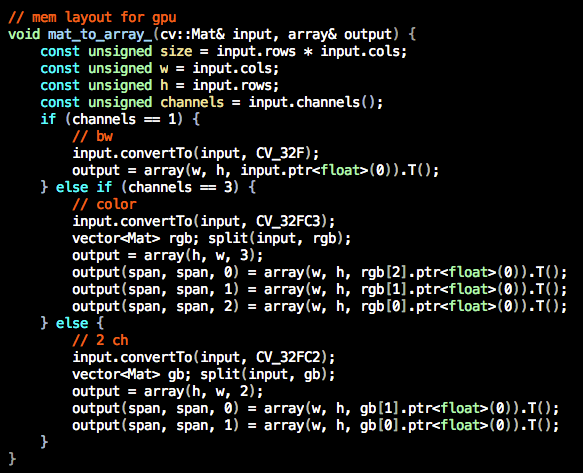
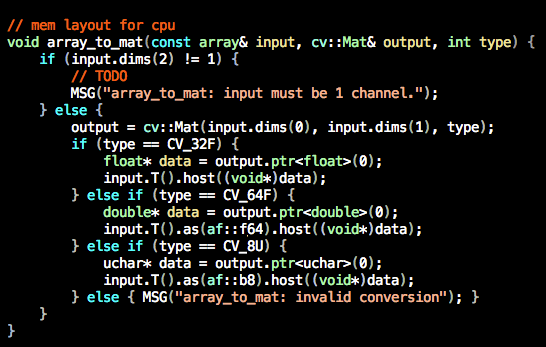
Very informative post. You posted code for converted from OpenCV Mat to ArrayFire array. How can you convert the data from ArrayFire array back to OpenCV Mat?
Alex:
Thanks for reminding me to update this post! I have since made new array< ->mat functions in a stanalone file that I have now updated/linked to here. Simply get the new af_helpers.cpp/.h and enjoy the new functionality in your app!
~Chris
Chris,
thanks for the update! Much appreciated! I’m going to try it out soon.
Thanks! Array to Mat conversion works. The only thing is that array input in array_to_mat must be 1 channel. How can I make it work with multiple channels?
Alex:
Excellent! Yeah, actually I was working on 3 channel support earlier, but didn’t have an elegant solution; until now… try updating again!
Cheers,
~Chris
Chris, thanks your fast reply! array_to_mat gives incorrect output for multiple channels. Here’s my test code.
int data[] = {1,2,3,4,5,6};
// create Mat array of integers with 3 columns, 1 row and 2 channels
Mat input(3,1,CV_32SC2, data);
std::cout << input << std::endl; // input = [1, 2; 3, 4; 5, 6];
Mat output;
af::array afData;
mat_to_array(input, afData);
array_to_mat(afData, output);
std::cout << output << std::endl; // output = [2, 4; 6, 1; 3, 5]
Ales:
Ah, interesting. Can you try changing the “gfor” loop into a standard “for” loop in array_to_mat..? I think that may be the issue. If not, can you print me the output of af::info() ?
~Chris
Chris, got the same output using “for” loop. Are you getting the correct result with the above test?
Here’s output from af::info()
ArrayFire v1.9 (build c3cd513) on 64bit Windows.
License: Standalone
Addons: MGL4, DLA, SLA
CUDA toolkit 5.0, driver 310.90
GPU0 Tesla C2070, 5376 MG, Compute 2.0 (single, double) (current)
Memory usage: 4887 MB free (5376 MB total)
Alex:
Sorry about that, I should have tested it a bit more. I think I have fixed the error now; was due to OpenCV being ‘bgrbgrbgr’ vs ArrayFire ‘rrrgggbbb’ layout. Check the update again, please, and let me know if that helps!
P.S. if this still doesn’t help try gfor/for replacement again (I’m working off a dev build of ArrayFire).
~Chris
Thanks Chris! I thought it had something to do with how Mat stores data. I’ll test the function on Monday.
Hello, Great post!
I did encounter a few errors trying to run your code. I just installed ArrayFire v1.9, ran added your files and ran “make” and got these errors:
make
c++ `pkg-config –cflags opencv` -m64 -Wall -Werror -I/Users/salgarcia/Desktop/GPU/arrayfire/include -I/usr/local/cuda/include -O2 -DNDEBUG `pkg-config –libs opencv` -L/Users/salgarcia/Desktop/GPU/arrayfire/lib -laf -L/usr/local/cuda/lib -lcuda -lcudart -lcurand -lcusparse -lpthread -lstdc++ -lm -Wl,-rpath,/Users/salgarcia/Desktop/GPU/arrayfire/lib,-rpath,/Users/salgarcia/Desktop/GPU/arrayfire/lib,-rpath,/usr/local/cuda/lib -lafGFX -lopencv_core -lopencv_highgui -lopencv_imgproc webcam_demo.cpp -o webcam_demo
webcam_demo.cpp:80:17: error: use of undeclared identifier ‘rgbtohsv’
array hsv = rgbtohsv(img);
^
webcam_demo.cpp:96:21: error: use of undeclared identifier ‘hsvtorgb’
array lce_img = hsvtorgb(lce_v);
^
webcam_demo.cpp:99:5: error: use of undeclared identifier ‘subfigure’
subfigure(2, 2, 1); rgbplot(img); title(“Source”);
^
webcam_demo.cpp:99:26: error: no matching function for call to ‘rgbplot’
subfigure(2, 2, 1); rgbplot(img); title(“Source”);
^~~~~~~
/Users/salgarcia/Desktop/GPU/arrayfire/include/af/gfx.h:442:15: note: candidate function not viable: requires 3
arguments, but 1 was provided
AFXAPI handle rgbplot(const float *d_X, const unsigned w, const unsigned h);
^
webcam_demo.cpp:99:50: error: use of undeclared identifier ‘title’
subfigure(2, 2, 1); rgbplot(img); title(“Source”);
^
webcam_demo.cpp:100:5: error: use of undeclared identifier ‘subfigure’
subfigure(2, 2, 3); rgbplot(lce_img); title(“LCE”);
^
webcam_demo.cpp:100:26: error: no matching function for call to ‘rgbplot’
subfigure(2, 2, 3); rgbplot(lce_img); title(“LCE”);
^~~~~~~
/Users/salgarcia/Desktop/GPU/arrayfire/include/af/gfx.h:442:15: note: candidate function not viable: requires 3
arguments, but 1 was provided
AFXAPI handle rgbplot(const float *d_X, const unsigned w, const unsigned h);
^
webcam_demo.cpp:100:50: error: use of undeclared identifier ‘title’
subfigure(2, 2, 3); rgbplot(lce_img); title(“LCE”);
^
webcam_demo.cpp:107:5: error: use of undeclared identifier ‘subfigure’
subfigure(2, 2, 2); plot(seq(255), vhist/max(vhist)); title(“v hist”);
^
webcam_demo.cpp:107:26: error: use of undeclared identifier ‘plot’; did you mean ‘plot2’?
subfigure(2, 2, 2); plot(seq(255), vhist/max(vhist)); title(“v hist”);
^~~~
plot2
/Users/salgarcia/Desktop/GPU/arrayfire/include/af/gfx.h:239:15: note: ‘plot2’ declared here
AFXAPI handle plot2(const array &X, const array &Y);
^
webcam_demo.cpp:107:68: error: use of undeclared identifier ‘title’
subfigure(2, 2, 2); plot(seq(255), vhist/max(vhist)); title(“v hist”);
^
webcam_demo.cpp:108:5: error: use of undeclared identifier ‘subfigure’
subfigure(2, 2, 4); plot(seq(255), shist/max(shist)); title(“v sharp hist”);
^
webcam_demo.cpp:108:26: error: use of undeclared identifier ‘plot’; did you mean ‘plot2’?
subfigure(2, 2, 4); plot(seq(255), shist/max(shist)); title(“v sharp hist”);
^~~~
plot2
/Users/salgarcia/Desktop/GPU/arrayfire/include/af/gfx.h:239:15: note: ‘plot2’ declared here
AFXAPI handle plot2(const array &X, const array &Y);
^
webcam_demo.cpp:108:68: error: use of undeclared identifier ‘title’
subfigure(2, 2, 4); plot(seq(255), shist/max(shist)); title(“v sharp hist”);
^
webcam_demo.cpp:111:5: error: use of undeclared identifier ‘draw’
draw();
^
webcam_demo.cpp:142:5: error: use of undeclared identifier ‘figure’
figure();
^
webcam_demo.cpp:148:30: error: no member named ‘tic’ in ‘af::timer’
timer start = timer::tic();
~~~~~~~^
webcam_demo.cpp:162:53: error: no member named ‘toc’ in ‘af::timer’
printf(” demo fps:\t %f \n”, 1.f / (timer::toc(start)));
~~~~~~~^
18 errors generated.
make: *** [webcam_demo] Error 1
Please let me know what I can do to resolve this. Thank you very much,
Sal Garcia
Sal:
Sorry about the confusion, ArrayFire has changed some of the syntax for functions from version 1.2 -> version 1.9, and I havent updated this code to 1.9 yet. I will try and update the code soon, but meanwhile, here are some of the simple changes to make to get you going..
rgbtohsv(img) -> colorspace(img,”hsv”,”rgb”)
plot -> plot2
and
subfigure(2, 2, 3); rgbplot(lce_img); title(“LCE”);
becomes
fig(“sub”, 2, 2, 3); image(lce_img); fig(“title”, “LCE”);
Thanks for the interest and reminder to update the code, good luck!
~Chris
Hello Chris! I’ve been profiling your mat_to_array function. Essentially, mat_to_array is the bottleneck of my video processing application. Here’s a code I use to profile the function:
timer start = timer::start();
image = imread(“someimage.jpg”); // 480×640 RGB image
array image_af;
for (int j=0; j<1000; ++j) {
mat_to_array(image, image_af);
}
printf("%g – mat_to_array\n", timer::stop(start));
So, I call this function a 1000 times and it takes 7.3 seconds on my system. This is slower than my image processing loop (which takes about ~4.3 seconds for 1000 iterations). Can you think of a way to make this run faster? Thanks!
Did some more profiling. The most expensive operations in mat_to_array for a 3-channel image seem to be:
0.00046 sec – clone input Mat
0.00142 sec – convert Mat to float
0.00160 sec – split Mat into three channels
0.00340 sec – assign values to output array
I think the first three steps can be optimized somehow.
Alex:
Nice work profiling! Indeed, constantly transferring cpu/gpu memory is always a hassle.
There are a few things that can be done here:
– you can skip the clone if you are OK with after calling mat_to_array, the input mat is changed.
– you can skip the floating point conversion if your mat is already 32 bit, just change the pointer to int* , uint*, float* or double* and arrayfire type (http://www.accelereyes.com/arrayfire/c/namespaceaf.htm#acfe99d230e216901bd782cc580e4e815a82ea90203678bdd0b547068f0a76524b) accordingly.
– if you don’t convert the mat to 3 channels, and send the raw pointer directly into arrayfire, then you will need to handle the differences in mem layout by using some inverse of the 3-channel array_to_mat, such that arrayfire is column major (x,y) and each channel is separate in Z (3D volume), and opencv is row major and channels are packed xyzxyzxyz (2D).
– there is really no way around the output assignment , unless you setup pinned memory (but that becomes tricky)
Good luck!
~Chris
Thanks a lot Chris!
– cloning. I need to keep my original Mat intact. So cloning stays.
– my Mat elements are 1 byte uchar, so I guess I still have to convert Mat elements to 4 byte float.
– I think I switch splitting data into channels and output assignment.
Maybe I can first assign Mat data to array without worrying about memory layout or splitting Mat into channels. Then as a next step I can rearrange the elements of the output array as needed (to avoid costly splitting of the Mat object). What do you think?
Chris, that’s a very interesting point about pinned memory. Any pointers on how I can set it up? I may consider using it.
Chris:
Just thought that the cloning of Mat may be skipped when we convert Mat elements to float (or double).
input.convertTo(input2, CV_32F); // a modified copy is made here
Chris, I optimized mat_to_array(). The function now takes only 0.0023 seconds to run (it used to take 0.0070 seconds) for 480×640 RGB frame input. I followed your suggestion about pinned memory among other things. Thanks for your help!
Alex:
Awesome!
If you want to share what you are working on, I’m curious to hear about your project, or link me to your projects’s website when you are done if you have one.
Thanks!
~Chris
Hi Chris!
Here’s the link to my code for converting from Mat to array.
http://code.google.com/p/opecv-to-arrayfire/source/browse/
Alex:
Very cool, nice work!